Services details
All Services
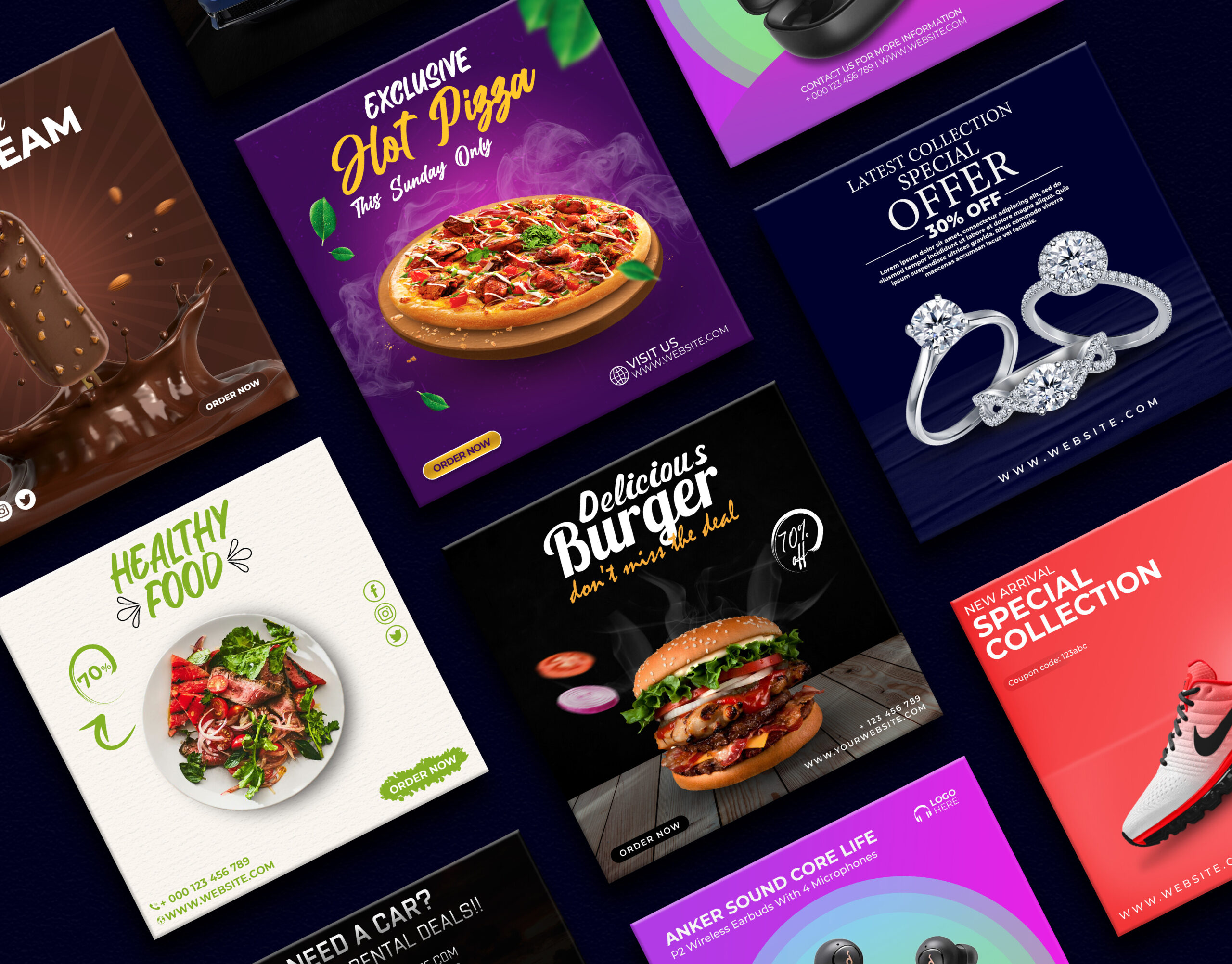
Creating engaging and effective social media designs involves blending creativity with functionality. Here are a few key elements to consider when designing social media graphics for platforms like Instagram, Facebook, Twitter, LinkedIn, or TikTok:
Know the Platform’s Requirements
Each social media platform has its own size and resolution requirements. For instance:
- Instagram: Square (1080×1080 px) for posts, Stories (1080×1920 px)
- Facebook: 1200×630 px for shared images
- Twitter: 1200×675 px for tweets with images
- LinkedIn: 1200×627 px for company page posts
Ensure that the design fits the correct dimensions to avoid cropping or distortion.
Brand Consistency
Your social media designs should align with your overall brand identity. Use your:
- Brand colors
- Logo
- Typography
- Tone (e.g., playful, professional, minimalistic)
Consistent branding across all platforms builds recognition and trust.
Use of Visual Hierarchy
- Make sure your designs are easy to read and understand at a glance. Use contrasting colors to highlight the most important information.
- Place the most important text or visuals in areas where the eye naturally goes (top-center or center).
- Prioritize your message: Your visuals should lead the viewer toward your main call-to-action (CTA).
High-Quality Imagery
- Use clear, high-resolution images. Blurry or pixelated images will hurt your brand’s credibility.
- If you’re using stock images, choose ones that feel authentic and align with your brand values.
- Consider creating custom graphics or illustrations to stand out.
Engaging CTAs
- Have a strong call-to-action (CTA). Use action words like “Shop Now,” “Learn More,” “Sign Up,” or “Join Us.”
- Make sure the CTA is easily visible and doesn’t get lost in the design.
Text and Typography
- Keep text concise and legible. People scroll quickly through social media, so try to communicate your message in as few words as possible.
- Use a combination of fonts (but not too many). Stick to 2-3 fonts: one for the header, one for the body text, and possibly one for accents.
Color Psychology
- Colors evoke emotions, so choose them carefully based on the mood you want to convey.
- For example, blue is often associated with trust and professionalism, while red can evoke urgency or passion.
- Be mindful of color contrast for accessibility, ensuring that all text is readable.
Incorporating Animation/Video
- On platforms like Instagram and Facebook, videos and animated graphics can get more engagement.
- You can use GIFs, animations, or short videos to make your posts stand out.
Use of White Space
- Avoid overcrowding your designs. Adequate white space (or negative space) around elements improves readability and makes your content appear cleaner.
Test & Analyze
- Once your social media designs are posted, monitor engagement metrics (likes, comments, shares, clicks) to see what works best.
- Adjust your future designs based on these insights.
Popular Tools for Social Media Design:
- Canva: Great for beginners and non-designers. It has templates for various social media platforms.
- Adobe Spark: Offers easy-to-use templates and features for creating social media posts.
- Adobe Photoshop/Illustrator: For more advanced, custom designs.
- Figma: A collaborative design tool, especially useful for teams.